Example page 1.1
Wiki vs Pages
- Wiki = face of the site
- Pages = skeleton of the site
- if you are going into Pages, you are changing something fundamental; think of it as surgery.
- no reason to enter Pages unless changing titles/links, making structural changes or deleting/adding new pages
Here we will learn how to change the page title and restructure it to go first.
Checklist for changing page titles/restructuring
- Copy the original link of the page you are changing and paste it in a document, to use later.
- Change the title in Wiki and amend the permalink accordingly
- if restructuring, change page order or parent page
- Change the title in Pages and amend the permalink accordingly. Publish the changes
-
- if restructuring, change page order or parent page
-
- View the new page and copy the new link. Now you should have 2 links – the old one from step 1 and the current one from step 4.
- Go into ”Toolkit Options” and then ”Redirects”.
- Paste the old link on the left and new link on the right. WRITE DOWN THE REASON for redirecting these links so that it is traceable.
- Voila! You have changed or restructured page titles.