6. Computer requirements and options
Checklist
- Plan for adequate computer hardware needs and ensure there is sufficient capacity to meet emergency needs.
- Ensure you have the right specific software for satellite email to keep costs down.
- Ensure computers have adequate, legal software.
- Ensure power supply systems are safe and effective.
Typical computing hardware required in an emergency will include the following equipment:
- Laptop PCs
- Desktop PCs with UPSs
- Shared laser printers for all users
- Inkjet printers for colour requirements, for example, photographs
- Networking hardware, for example, switches, cabling, routers and modems
- Internet connection to an internet service provider.
The influx of staff during an emergency is often greater than available computers. Many staff are not provided with computers or are required to share among many, which can greatly reduce effectiveness and accountability. Adequate computers should be provided to avoid this, within budget constraints. Remember that staff need the right tools to do their job, or you will be losing the value of them being there.
Checklist
- Determine the quantity and type of equipment needed by staff in the emergency, and ensure the availability of funds (see the steps in section 3).
- When purchasing new equipment, always try to procure equipment that meets or exceeds the recommended minimum standards as set by CARE UK and CARE USA. For full details see Annex 20.5 IT minimum standards.
- Ensure field assessment teams can take a portable printer to help with reporting and proposal writing.
- When connecting to the internet, use a local internet service provider wherever possible. This will usually be faster and more reliable than using a portable satellite terminal, and will be much cheaper.
- If the mains or generator power is not of reliable quality or is in any way doubtful, install an automatic voltage regulator to help ‘smooth out’ the power.
- Always use a surge protector if the power quality is in any way doubtful. See section 6.3 on power supply systems.
6.2.1 Satellite internet/email
Specialised satellite equipment may require special software to connect between the PC and satellite terminal.
6.2.2 Legal software
Ensure that all PCs are installed with legal and registered software. The minimum software for each PC is Microsoft Windows, Microsoft Office and an antivirus package. Determine what specialised software is required such as Photoshop and/or mapping software. See Annex 20.5 IT minimum standards.
For details on electrical systems and power supplies, see Annex 20.11 Power supply considerations.
Checklist
- Conduct an assessment of the electrical system and the available power supply.
- All users need to check for proper connections of all power plugs and sockets. Loose power connections will quickly damage a computer, and the hard disk drive is often the first thing to fail.
- Always share the load between power outlets. Do not have all devices connected to one power outlet in case of overloading and potential fire risks.
- If the power supply is not reliable, have automatic voltage regulators installed to ‘smooth out’ the power.
- Ensure that each desktop PC has a UPS
- Consult with a qualified electrician to ensure the power supply and electrical systems are able to adequately meet the needs of the emergency response staff. Remember that with more staff, the needs will have changed.
- Use earthing to protect people and equipment wherever possible.